DIGITAL PHOTOGRAPHY AND IMAGING - PROJECT 1
15.10.18 - 05.11.18 (Week 8 - Week 11)
Maydeline (0335392)
Digital Photography & Imaging
Project 1 - Recomposition of Jacek Yerka
INSTRUCTIONS
PROGRESS OF MY RECOMPOSITION OF JACEK YERKA
15.10.18 (Week 8)
We were briefed about our project 2 which was to recreate a painting by Jacek Yerka and make it similar and realistic as possible. We are free to use stock images and our own images. In addition we could use any tools and techniques that we had learned in Photoshop.
I chose this painting called "Moonlight Bed" by Jacek Yerka.
 |
| Fig 1.1 Moonlight bed (A painting by Jacek Yerka) |
I used some photos from Stock images and also took a picture of a shelf to put in the painting.
 |
| Fig 1.2 Pictures References (Bed, Pillow, Lamp, Grass) |
 |
| Fig 1.3 Pictures References (Apple, Books, Fruit basket, Telephone, Bottle) |
 |
| Fig 1.4 Pictures References (Clock, Bread, Bushes, Trees) |
 |
| Fig 1.5 Pictures References (Books, Cup, Shelf, Plate, Lamp) |
22.10.18 (Week 9)
After gathering all of the photos that I need, I create the background firstly.
 |
| Fig 1.6 Background |
I start using the Polygonal Lasso tool and Quick Selection tool to mask the objects and cut it neatly.
 |
| Fig 1.7 Screenshot of masking and placing objects |
 |
| Fig 1.8 Screenshot of masking with layers |
After combining the picture references together in one composition, I used some exposure, brightness/contrast, hue/saturation to adjust the colours of each element to make it look like the colour of the object in the real artwork.
 |
| Fig 1.7 Screenshot with layer (Controlling smart filters) |
 |
| Fig 1.8 1st attempt |
To make it even more realistic, I decided to use the eyedrop tool to identify the color of the bushes to make it similar with the real painting. Then, I used the brush tool with the color and color the bushes and shadows to give more depth.
 |
| Fig 1.9 Screenshot with layers (Using brushes) |
29.10.18 (Week 10) - 05.11.18 (Week 11)
I felt that it wasn't complete so I tried to add some elements like shadows and also leaves to make it more similar to the painting.
 |
| Fig 1.10 2nd attempt (added leaves) |
I didn't feel the leaves are really weird so I tried to change with another leaves from trees and I found one that is almost similar to the original one.
 |
| Fig 1.11 Screenshot with layers (3rd attempt) |
 |
| Fig 1.12 Final Outcome |















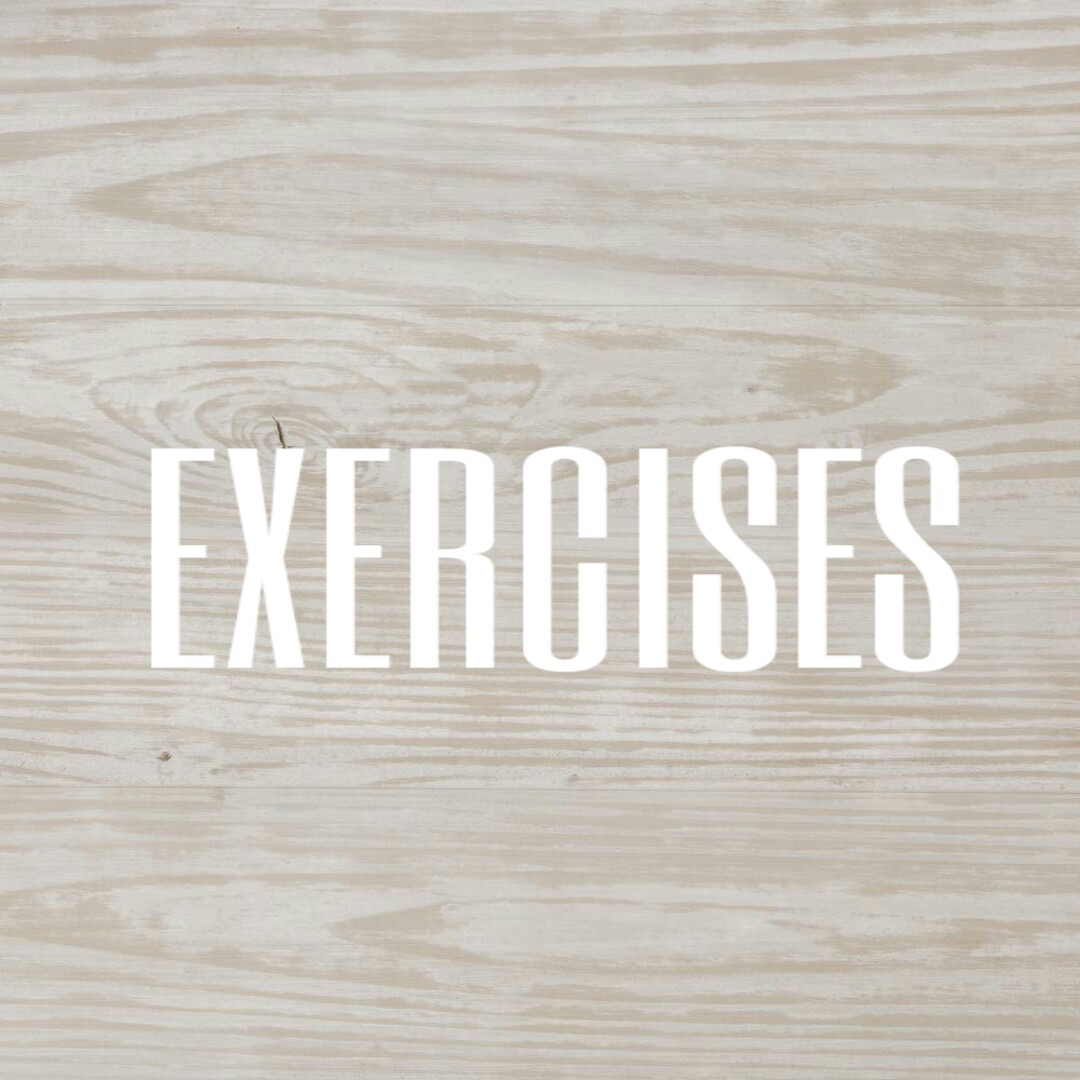


Comments
Post a Comment