VIDEO & SOUND PRODUCTION - EXERCISES
VIDEO & SOUND PRODUCTION - EXERCISES
01.04.19 - 20.05.19 (Week 1 - Week 8)
Maydeline (0335392)
Video & Sound Production
Exercises
LECTURES
Lecture 1 : Introduction
05.04.19
This class began with a brief introduction about our upcoming projects and exercises related to video and sound editing. We then moved on with our first exercise.
Lecture 2 : Frame Size & Story Board
12.04.19
Lecture 3 : Shooting Fundementals
19.04.19
Today we got introduced about the types of angles and shooting fundamentals. Mr Martin explained the basic shooting angles.
Lecture 4: Film Production
26.04.19
INSTRUCTIONS
EXERCISES
Shooting Practice
Week 3
We started editing another video that were done by our seniors. Our task was to trim the videos and make it maximum 45 seconds.
After completing the exercise, we were divided into groups where we got to practice doing different angle shots using cameras. I was paired with Helen, Tamara, Chiquita and Katarina. We were given the task to shoot 9 different angle shots and 3 seconds video for each. We were introduced on how to use the settings of the camera and also how to use the tripods.
Colour Correcting
Week 7
This week we had to do color correcting for one exercise video we did before which was our senior's video that we have trimmed. We used the reference from the real video and use it as a reference. We need to make it consistent.
Mr Martin said that it is too orange and warm and it's not what we should go for although we have to make this scene warm, but not overboard. He guided me a bit to do a correct one and I proceed by myself. I used this reference from the reference video.
FEEDBACK
Week 1
For the video editing exercise, I was told that there was a scene where it has a jump cut and the transition isn't so smooth and looks jumpy. Other than that, it is fine.
Week 2
Mr Martin commented that one scene where the audio and the video is not in sync and he showed me how to use the overlap technique.
Week 3
Mr Martin said its okay already.
Week 4
No feedback was given.
Week 9
Mr Martin said that for the color correcting exercise, its too orange and he taught me to use other tools to make it more balanced.
01.04.19 - 20.05.19 (Week 1 - Week 8)
Maydeline (0335392)
Video & Sound Production
Exercises
LECTURES
Lecture 1 : Introduction
05.04.19
This class began with a brief introduction about our upcoming projects and exercises related to video and sound editing. We then moved on with our first exercise.
Lecture 2 : Frame Size & Story Board
12.04.19
Lecture 3 : Shooting Fundementals
19.04.19
Today we got introduced about the types of angles and shooting fundamentals. Mr Martin explained the basic shooting angles.
Lecture 4: Film Production
26.04.19
INSTRUCTIONS
EXERCISES
Footage Editing Process
Week 1
For this week, we were were briefed on our upcoming exercises and projects taking place in this module. Then, we continued on using Adobe Premiere Pro to edit video footage. We were given several video clips from our senior's. Our task is to compile all the video clips together by using the reference video. Mr Martin taught us the basic of Adobe Premiere Pro such as compiling the videos, the tools and etc.
After compiling the videos, we had to make the video shorter to 55 seconds maximum. My video duration is over 1 minute so I had to cut lots of duration in the scene and also Mr Martin taught us to use Ripple Edit Tool, Rolling Edit Tool and also how to overlap the scenes. After doing all that, my video turned into less than 55 seconds.
Sound Editing
Week 2 - Week 3
We were introduced to another Adobe software called Adobe Audition where it is mostly utilised if we need to edit sound/audio. Our first exercise is to match the soundtracks like the original one.
Mr Razif also taught us how to make audio that sounds like in the bathroom, stadium and even telephone by adjusting in the paramedic equaliser.
Here is the link of the sound exercise : https://drive.google.com/open?id=1Z6CADmwD1gkSoAD5SI6_DvgvmIAQK6FW
Story Boarding
Week 2
Apart from the sound editing exercise, Mr Martin showed us some examples of different shots and camera angles in movies/films. We watched this advertising video on a soap brand in class. Then, we needed to choose one theme of the ad video and make a storyboard. We had to screenshot the shots and write a short description of the scenes.
Week 1
For this week, we were were briefed on our upcoming exercises and projects taking place in this module. Then, we continued on using Adobe Premiere Pro to edit video footage. We were given several video clips from our senior's. Our task is to compile all the video clips together by using the reference video. Mr Martin taught us the basic of Adobe Premiere Pro such as compiling the videos, the tools and etc.
 |
| Fig 1.1 Progress of Video Editing process |
After compiling the videos, we had to make the video shorter to 55 seconds maximum. My video duration is over 1 minute so I had to cut lots of duration in the scene and also Mr Martin taught us to use Ripple Edit Tool, Rolling Edit Tool and also how to overlap the scenes. After doing all that, my video turned into less than 55 seconds.
Fig 1.2 Final Outcome
Week 2 - Week 3
We were introduced to another Adobe software called Adobe Audition where it is mostly utilised if we need to edit sound/audio. Our first exercise is to match the soundtracks like the original one.
Mr Razif also taught us how to make audio that sounds like in the bathroom, stadium and even telephone by adjusting in the paramedic equaliser.
 |
| Fig 2.1 Process |
Fig 2.2 Telephone
Fig 2.3 Stadium
Fig 2.4 Monster
Fig 2.5 Explosion
Fig 2.6 Bathroom
Fig 2.7 Airport
Here is the link of the sound exercise : https://drive.google.com/open?id=1Z6CADmwD1gkSoAD5SI6_DvgvmIAQK6FW
Story Boarding
Week 2
Apart from the sound editing exercise, Mr Martin showed us some examples of different shots and camera angles in movies/films. We watched this advertising video on a soap brand in class. Then, we needed to choose one theme of the ad video and make a storyboard. We had to screenshot the shots and write a short description of the scenes.
Fig 3.1 PDF File of Story Boarding
Week 3
We started editing another video that were done by our seniors. Our task was to trim the videos and make it maximum 45 seconds.
After completing the exercise, we were divided into groups where we got to practice doing different angle shots using cameras. I was paired with Helen, Tamara, Chiquita and Katarina. We were given the task to shoot 9 different angle shots and 3 seconds video for each. We were introduced on how to use the settings of the camera and also how to use the tripods.
Fig 4.1 Final Outcome Shooting Practice
Colour Correcting
Week 7
This week we had to do color correcting for one exercise video we did before which was our senior's video that we have trimmed. We used the reference from the real video and use it as a reference. We need to make it consistent.
 |
| Fig 5.1 1st attempt color correcting |
 |
| Fig 5.2 Reference |
 |
| Fig 5.3 Process |
Fig 5.4 Final Outcome
Iron Man Sound Exercise
Week 9
This week we were tasked to download sound from sound.org and create a sound effect for the iron man video that was given. We were free to choose any sound that will match the video.
 |
| Fig 6.1 Process |
Fig 6.2 Final Outcome Sound for Iron Man
FEEDBACK
Week 1
For the video editing exercise, I was told that there was a scene where it has a jump cut and the transition isn't so smooth and looks jumpy. Other than that, it is fine.
Week 2
Mr Martin commented that one scene where the audio and the video is not in sync and he showed me how to use the overlap technique.
Week 3
Mr Martin said its okay already.
Week 4
No feedback was given.
Week 9
Mr Martin said that for the color correcting exercise, its too orange and he taught me to use other tools to make it more balanced.

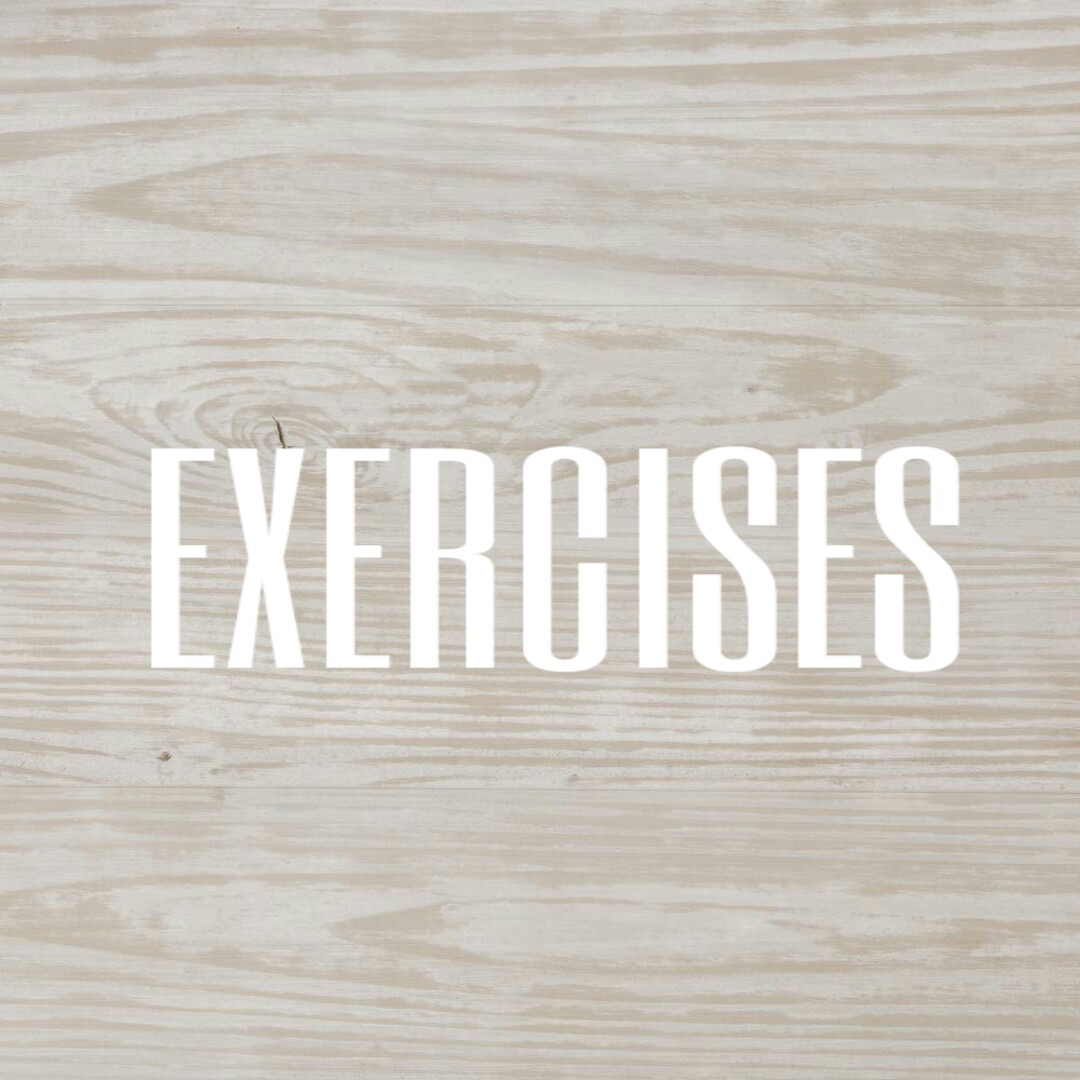


Thanks for sharing about video sound production have a look at
ReplyDeleteSound Engineering in Chennai
Sound Engineering Colleges in Chennai
School Of Audio Engineering Chennai
Audio Engineering In Chennai
Best Sound Engineering Colleges in Chennai