GAMES DEVELOPMENT - EXERCISES
GAMES DEVELOPMENT - EXERCISES
15.04.20 - 20.05.20 (Week 1 - Week 6)
Maydeline (0335392)
Games Development
Exercise
LECTURES
Lecture 1 : Introduction to Module
15.04.20 (Week 1)
We were introduced to the MIB of Games Development. Mr Razif explained the upcoming projects and also presented examples done by our seniors. Here's the link : http://thedesignschool.taylors.edu.my/gamezone/
Mr Razif explained about the process of making our project from the start to the end where firstly we're going to make the Game Design Document and lastly making the game (slide scrolling game) playable. He also gave us lecture about the elements of game design.
Lecture of Elements of Game Design :
https://docs.google.com/presentation/d/1YGv5Ozuo9UBxq672BwAIu28SSI-bByiYUeXLox7QAS0/edit?usp=sharing
Lecture 2 : Generate Game Idea
22.04.20 (Week 2)
We were lectured about how to generate game ideas. We could use these 3 methods :
29.04.20(Week 3)
Lecture 4 & 5 : Character Controller & Coin Collect Trigger
06.05.20 (Week 4) - 06.05.20 (Week 5)
This is the script so that the character can stand and walk on the ground. For the ground, we only need to add box collider.
Lecture 6: Door Activation | Key Collect | Enemy Control
27/5/20 (Week 7)
INSTRUCTIONS
EXERCISES
Exercise 1 : Game Review
15.04.20 (Week 1)
Mr Razif gave us a task to play our seniors' games and I tried 4 games which I could access to :
1. Reaper Test
The art asset and the characters are well-designed. In this game, there are many monsters which makes the game challenging, but it would be better if there's the hardest level to fight the boss. It is good that instructions of how to play the game is given (which keypad is for what). Hence, the health and energy indicators are visible and easy to read on top left.
Positive remarks :
Problems :
2. Saving Pon by Ash
The art design and characters are simple but also cute. In this game, there are no monsters (before getting to the boss fight) but there are lots of environment obstacles. The instructions of how to move and jump are given at the start of the game, but it doesn't explain on how to play the game. I started spamming the space keypad and then I understand on how to play the game. The difference of this game with Reaper Test is that there's final boss(boss fight), environment obstacles and also no health bar (the player has only one life).
Positive remarks :
Problems :
3. Zapper Sapper
Zapper Snapper design is interesting as it reminds me of some childhood games (pixelated style). The game is very fast-paced and I noticed when I press space, the character jumps too high. The instructions to move and attack are clear. However, there is a chance where the character could get stuck and to solve it, I have to restart the game. Sadly, I didn't play the game until the end because it was hard to play this game.
Positive remarks :
Problems :
22.04.20 (Week 2)
Here is the link to the document:
https://docs.google.com/document/d/1KtuLGwAAVUoXdpNnBPSl4SDuFxbch7q4fCQfdXyJnv4/edit?usp=sharing
Maydeline (0335392)
Games Development
Exercise
LECTURES
Lecture 1 : Introduction to Module
15.04.20 (Week 1)
We were introduced to the MIB of Games Development. Mr Razif explained the upcoming projects and also presented examples done by our seniors. Here's the link : http://thedesignschool.taylors.edu.my/gamezone/
Mr Razif explained about the process of making our project from the start to the end where firstly we're going to make the Game Design Document and lastly making the game (slide scrolling game) playable. He also gave us lecture about the elements of game design.
Lecture of Elements of Game Design :
https://docs.google.com/presentation/d/1YGv5Ozuo9UBxq672BwAIu28SSI-bByiYUeXLox7QAS0/edit?usp=sharing
Lecture 2 : Generate Game Idea
22.04.20 (Week 2)
We were lectured about how to generate game ideas. We could use these 3 methods :
- Incorporate : copy game / game reference
- Improve : choose an existing game and improve them
- Inverse : reverse the existing game, make changes
29.04.20(Week 3)
No lecture this week as we only pitched our game idea to Sr Razif.
06.05.20 (Week 4) - 06.05.20 (Week 5)
This week, we learned on how to input scripts to our character in Unity. We learned how to make the character move.
 |
| Fig 1.1 Movement Trigger |
 |
| Fig 1.2 Character Script |
 |
| Fig 1.3 Ground detection |
Result Character Movement
Fig 1.4 Character Movement
We also learned to trigger object so that the character can collect it, and added animation as well to enhance the visual. We also added coding to the Gamedata/Gamebrain to track how many coins have the character collected.
We were also taught on to add effects when the character collected the coin.
Result Collecting Coin & Adding Effects, Animation
Lecture 5: Game Over Pop up
20/5/20 (Week 6)
 |
| Fig 1.6 Script for coin |
 |
| Fig 1.7 Script for game brain |
We were also taught on to add effects when the character collected the coin.
Result Collecting Coin & Adding Effects, Animation
Fig 1.8 Result Coin collecting
Lecture 5: Game Over Pop up
20/5/20 (Week 6)
This week we were taught to create a game over screen. Usually we use the SceneManager (create another scene) but Sr Razif taught us to create one in the same scene. We had to create canvas and panel. We could also animate to reveal the game over, this is the result:
Result Game Over
Fig 1.10 Game Over pop up
27/5/20 (Week 7)
We were taught on how character can pass through a door. Another method is that we can also trigger the door to open if the character has collected all of the coins (if not they can't pass through).
Firstly we need to add box collider to the door and animate the door during open and close. Then, add 2 empty game object beside the door. This is to trigger when the character is at that position, the door will open/close. Then add this script to the game object:
Script to trigger door animation
 |
| Fig 1.11 Trigger door animation script |
 |
| Fig 1.12 Trigger door animation |
 |
| Fig 1.13 Animating door |
Result Door Trigger
Fig 1.14 Result of door
We were taught on enemy attack as well. We need to add the enemy and the animation when it idles and attacks. Also box collider and rigid body.
 |
| Fig 1.15 Enemy animation |
This is the script for the enemy so that when the character attacks, it will reduce health. If the player gets too close to the the enemy, it also reduces health.
To detect the character's slash, we need to add empty game object as a child of the character and add box collider. We also need to animate on when the box collider will appear.
 |
| Fig 1.16 Slash point |
This is the script for the enemy so that it can detects the slash point. I also added effect and it will appear when the slash point hits the enemy.
 |
| Fig 1.17 Enemy detect slash point script |
This is the script for enemy to throw the objects at the players at certain angle.
 |
| Fig 1.18 Enemy to throw objects script |
Result Enemy Throw
Fig 1.19 Result Character Health & Enemy Throw
Result Enemy Die & Effects
Fig 1.20 Result enemy die
INSTRUCTIONS
EXERCISES
Exercise 1 : Game Review
15.04.20 (Week 1)
Mr Razif gave us a task to play our seniors' games and I tried 4 games which I could access to :
1. Reaper Test
 |
| Fig 1.1 Reaper Test |
The art asset and the characters are well-designed. In this game, there are many monsters which makes the game challenging, but it would be better if there's the hardest level to fight the boss. It is good that instructions of how to play the game is given (which keypad is for what). Hence, the health and energy indicators are visible and easy to read on top left.
Positive remarks :
- The game gets more challenging as the level increases.
- Straightforward instructions of how to move, attack and jump.
Problems :
- No final boss
- There is one level where it's hard to pass through and in order to pass the level, the player has to be extremely precise with the timing of jumping and landing.
- It seems that there is a slight space between the character and the spiky ball. The character dies even though it doesn't exactly hit the spiky balls.
2. Saving Pon by Ash
 |
| Fig 1.2 Saving Pon by Ash |
The art design and characters are simple but also cute. In this game, there are no monsters (before getting to the boss fight) but there are lots of environment obstacles. The instructions of how to move and jump are given at the start of the game, but it doesn't explain on how to play the game. I started spamming the space keypad and then I understand on how to play the game. The difference of this game with Reaper Test is that there's final boss(boss fight), environment obstacles and also no health bar (the player has only one life).
Positive remarks :
- The game gets more challenging as the level increases.
- Final boss is added
Problems :
- Unclear instructions
- Game art not appealing
3. Zapper Sapper
 |
| Fig 1.3 Zapper Snapper |
Positive remarks :
- The game gets more challenging as the level increases.
- Game art is interesting
- Boss level is included
Problems :
- Bugs as the character could get stuck
- Character's jump is too high
- Writings are a bit hard to read
- It is unclear on how many times we need to hit the enemies to eliminate them
22.04.20 (Week 2)
This week we had to do an exercise of generating game idea. We were divided into groups and I am paired with Kezia and Indira. We discussed and decided to come up the game called The Case. The game are incorporated by 3 different games.
https://docs.google.com/document/d/1KtuLGwAAVUoXdpNnBPSl4SDuFxbch7q4fCQfdXyJnv4/edit?usp=sharing

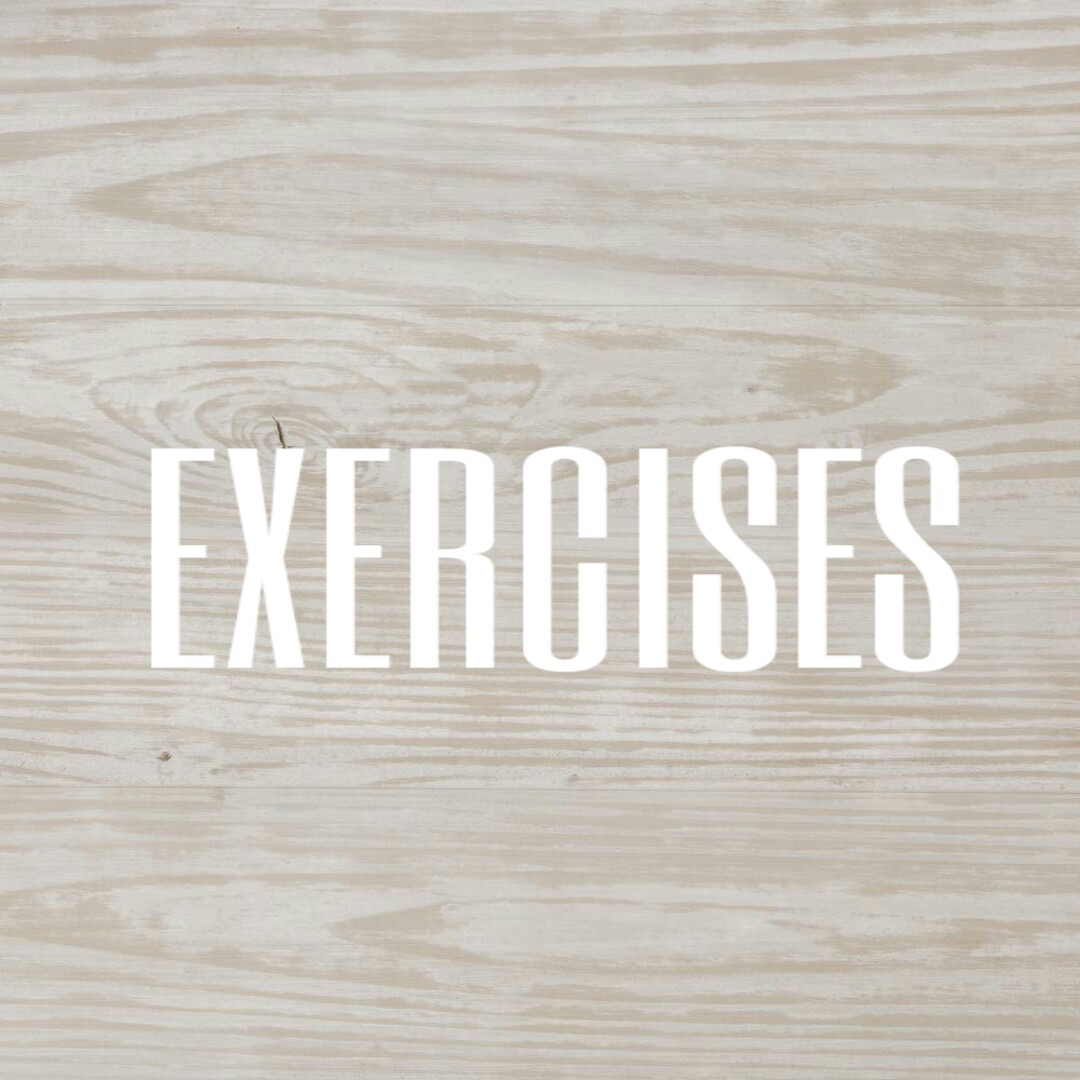


Comments
Post a Comment