ADVANCED TYPOGRAPHY - PROJECT 2
ADVANCED TYPOGRAPHY - PROJECT 2
21.05.19 - 28.05.19 (Week 8 - Week 9 )
Maydeline (0335392)
Advanced Typography
Project 2
The Troublemakers Manifesto : A Design Colloquium (Collateral)
LECTURES
Lecture 8 : -
21.05.19
We had no lecture this week as we continued doing our key artwork and the poster for the collateral as well.
Lecture 9 : -
28.05.19
We had no lecture this week as we continues finishing the collaterals.
INSTRUCTIONS
PROJECT 2 - THE TROUBLEMAKERS MANIFESTO : A DESIGN COLLOQUIUM (COLLATERAL)
21.05.19 (Week 8)
This week after we have finalised our key artwork, we were told to make the poster which consists of the information that was given and the artwork. I also searched for some references of posters and we should also utilise the typographic exercise and use it in the poster.
I moved on creating the poster using Adobe Illustrator. I tried out some different layouts and see which one works.
After receiving feedback from the lecturer, Mr Shamsul said that I have too much going on such as the different types of fonts I have and also the alignment. He asked to recreate another layout. I took the feedback and tried to another layout.
After showing the lecturer my 3rd attempt of the poster, Mr Shamsul said that the information (8th November 2019) are dominating the key artwork. He advised me to enlarge the key artwork and make the information smaller as the focus should be on the key artwork.
Mr Shamsul said that the layout is okay but he's worried that the 8 November 2019 would be a bit hard to read, but it might also work. In addition, I showed Mr Vinod and he said that the design is good but he tried me to play with alignment a bit more because now it looks like a square. He advised me not to delete the current one and create another layout.
28.05.19 (Week 9)
I tried another different poster layout and did some adjustments on the placement and the font as well. I changed the body text and used Helvetica in exchange.
I showed Mr Vinod through online and he commented that the layout of the poster is good but I should keep at it. I tried to experiment a bit more to get the best layout.
After showing Mr Vinod during class, he said that my poster is okay and it's not simple as how I think it is. He asked me to continue with the 2 other collaterals.
Next, we had to create another 2 collaterals which consist of t-shirt and one more is anything that we want to choose. Initially, I wanted to go with tote bag, but I feed that drawstring bag would be nicer and different.
Mr Vinod said that my t-shirt is good but the drawstring bag, he told me that for my design, I should place it on a flat drawstring bag first. I did another attempt on a flat one.
Both lecturers reminded me to that the bag should have "Troublemakers Manifesto". I was suggested to put the "MAKERS" in the middle, across the U. For the "Manifesto", I need to put it bottom right. After showing and doing some adjustment on the drawstring bag, both lecturers finally approved the t-shirt and drawstring bag.
After designing the collateral, we had to print them out in actual product which are t shirt and drawstring bag.
We also had to do a microsite about this event and this project was done in another module called Interactive Design.
FEEDBACK
Week 8
Online Feedback : Wow. It looks cool. What is those lines? I think you might need to reduce the number of crack lines. Right now these 2 typefaces have the same look and feel. Which may make people read this two first/last than the larger one. Do a trial check with another student who dozens to know what you are doing and ask them to type out what they read. Did they read it correctly? Or did they read it wrongly. Then you can correct accordingly.
Specific Feedback: Mr Shamsul reminded me to be aware of the hierarchy and also the number of fonts are too many and I should reduce. Then, after lots of attempt, Mr Shamsul told me that the date "8 November 2019" might be a bit too far so its hard to read but the poster might work. In addition, Mr Vinod told me that the poster is good and to not delete it but try to create another variation. For the poster now, I need to make sure of the alignment. It's getting there.
Week 9
Online Feedback: It's good but keep at it.
General Feedback: Mr Vinod said to make sure we test on other people who are not designers to see whether they can read the poster properly.
Specific Feedback: Mr Vinod said that my poster is okay and the shirt is okay. For the drawstring bag, for my design, I have ti place it on a flat drawstring bag first. For my drawstring bag, it is okay but I have to include makers across the U of troublemakers and manifesto on bottom right. The manifesto should be adjust higher because theres a chance if its low, the manifesto might get cut. After showing Mr Shamsul and Mr Vinod, they were okay.
REFLECTION
Experiences
Week 8
I had a bit of a hard time doing the poster because of the position of the text and key artwork but after lots of feedback and observation, I began to have a clear vision of how a good layout looks like. It is visible that I need to experiment a lot to get the perfect and best layout.
Week 9
This week, I worked on the collaterals and I had a bit of a tough time to do the drawstring bag because the design will be different from the t-shirt but after experimenting and figuring out, it turned okay.
Observations
Week 8
I observed that the choices of typefaces create a huge impact in hierarchy and feel so I needed to be aware of that. In addition, I observed how some of my classmates played around with the typefaces to make it interesting.
Week 9
I observed some of my classmates collaterals like how they design them and also I took some online references which guided me on some ideas to make variation with my design instead of copy and pasting the key-artwork in the same order.
Findings
Week 8
I found out how readability is the key to a successful poster as how the hierarchy is presented in the poster. It affects how people read it correctly so that people know what the event is about.
Week 9
I found out that collaterals should be impactful and attractive to the audience and I need to keep experimenting until I get the appropriate and best one.
FURTHER READINGS
Effective Poster Design by Van Dalen, Jan Gubbles, Henri Engel, Charles Mfenyana, Khaya
Week 8 - Week 9
https://eds-a-ebscohost-com.ezproxy.taylors.edu.my/eds/pdfviewer/pdfviewer?vid=3&sid=33a50242-2dc7-4031-afb3-4fa98d533630%40sdc-v-sessmgr06
Steps in Poster Design
Maydeline (0335392)
Advanced Typography
Project 2
The Troublemakers Manifesto : A Design Colloquium (Collateral)
LECTURES
Lecture 8 : -
21.05.19
We had no lecture this week as we continued doing our key artwork and the poster for the collateral as well.
Lecture 9 : -
28.05.19
We had no lecture this week as we continues finishing the collaterals.
INSTRUCTIONS
PROJECT 2 - THE TROUBLEMAKERS MANIFESTO : A DESIGN COLLOQUIUM (COLLATERAL)
21.05.19 (Week 8)
This week after we have finalised our key artwork, we were told to make the poster which consists of the information that was given and the artwork. I also searched for some references of posters and we should also utilise the typographic exercise and use it in the poster.
 |
| Fig 1.1 Information |
 |
| Fig 1.2 Reference |
 |
| Fig 1.3 1st attempt |
After receiving feedback from the lecturer, Mr Shamsul said that I have too much going on such as the different types of fonts I have and also the alignment. He asked to recreate another layout. I took the feedback and tried to another layout.
 |
| Fig 1.4 2nd attempt |
 |
| Fig 1.5 3rd attempt |
After showing the lecturer my 3rd attempt of the poster, Mr Shamsul said that the information (8th November 2019) are dominating the key artwork. He advised me to enlarge the key artwork and make the information smaller as the focus should be on the key artwork.
 |
| Fig 1.6 4th attempt |
Mr Shamsul said that the layout is okay but he's worried that the 8 November 2019 would be a bit hard to read, but it might also work. In addition, I showed Mr Vinod and he said that the design is good but he tried me to play with alignment a bit more because now it looks like a square. He advised me not to delete the current one and create another layout.
 |
| Fig 1.7 5th attempt |
I tried another different poster layout and did some adjustments on the placement and the font as well. I changed the body text and used Helvetica in exchange.
 |
| Fig 1.8 Reference |
 |
| Fig 1.9 Reference |
 |
| Fig 1.10 Process |
 |
| Fig 1.11 6th attempt |
I showed Mr Vinod through online and he commented that the layout of the poster is good but I should keep at it. I tried to experiment a bit more to get the best layout.
 |
| Fig 1.12 Process |
After showing Mr Vinod during class, he said that my poster is okay and it's not simple as how I think it is. He asked me to continue with the 2 other collaterals.
 |
| Fig 1.13 Final Outcome Poster |
Fig 1.14 PDF Final Outcome Poster
 |
| Fig 1.15 Final Outcome Framed Poster |
Next, we had to create another 2 collaterals which consist of t-shirt and one more is anything that we want to choose. Initially, I wanted to go with tote bag, but I feed that drawstring bag would be nicer and different.
 |
| Fig 1.16 1st attempt of t-shirt |
 |
| Fig 1.17 1st attempt of drawstring bag |
Mr Vinod said that my t-shirt is good but the drawstring bag, he told me that for my design, I should place it on a flat drawstring bag first. I did another attempt on a flat one.
 |
| Fig 1.18 2nd attempt of drawstring bag |
Both lecturers reminded me to that the bag should have "Troublemakers Manifesto". I was suggested to put the "MAKERS" in the middle, across the U. For the "Manifesto", I need to put it bottom right. After showing and doing some adjustment on the drawstring bag, both lecturers finally approved the t-shirt and drawstring bag.
 |
| Fig 1.19 Drawstring bag (Final) |
 |
| Fig 1.20 T-shirt (Final) |
Fig 1.21 PDF Final Collateral (T-shirt and Drawstring bag)
After designing the collateral, we had to print them out in actual product which are t shirt and drawstring bag.
 |
| Fig 1.22 T-shirt Front |
 |
| Fig 1.23 T-shirt Back |
 |
| Fig 1.24 Drawstring bag |
 |
| Fig 1.25 Final Microsite |
Fig 1.26 Embedded PDF Microsite
Link to Microsite : https://maydelinejong.000webhostapp.com/PROJECT2_html/Project2Final_html/indexx.html
 |
| Fig 1.27 Flat Lay - Poster, T-shirt(Back & Front), Microsite, Key-artwork, Drawstring |
Fig 1.28 Embedded PDF Flat Lay - Poster, T-shirt(Back & Front), Microsite, Key-Artwork, Drawstring
FEEDBACK
Week 8
Online Feedback : Wow. It looks cool. What is those lines? I think you might need to reduce the number of crack lines. Right now these 2 typefaces have the same look and feel. Which may make people read this two first/last than the larger one. Do a trial check with another student who dozens to know what you are doing and ask them to type out what they read. Did they read it correctly? Or did they read it wrongly. Then you can correct accordingly.
Specific Feedback: Mr Shamsul reminded me to be aware of the hierarchy and also the number of fonts are too many and I should reduce. Then, after lots of attempt, Mr Shamsul told me that the date "8 November 2019" might be a bit too far so its hard to read but the poster might work. In addition, Mr Vinod told me that the poster is good and to not delete it but try to create another variation. For the poster now, I need to make sure of the alignment. It's getting there.
Week 9
Online Feedback: It's good but keep at it.
General Feedback: Mr Vinod said to make sure we test on other people who are not designers to see whether they can read the poster properly.
Specific Feedback: Mr Vinod said that my poster is okay and the shirt is okay. For the drawstring bag, for my design, I have ti place it on a flat drawstring bag first. For my drawstring bag, it is okay but I have to include makers across the U of troublemakers and manifesto on bottom right. The manifesto should be adjust higher because theres a chance if its low, the manifesto might get cut. After showing Mr Shamsul and Mr Vinod, they were okay.
REFLECTION
Experiences
Week 8
I had a bit of a hard time doing the poster because of the position of the text and key artwork but after lots of feedback and observation, I began to have a clear vision of how a good layout looks like. It is visible that I need to experiment a lot to get the perfect and best layout.
Week 9
This week, I worked on the collaterals and I had a bit of a tough time to do the drawstring bag because the design will be different from the t-shirt but after experimenting and figuring out, it turned okay.
Observations
Week 8
I observed that the choices of typefaces create a huge impact in hierarchy and feel so I needed to be aware of that. In addition, I observed how some of my classmates played around with the typefaces to make it interesting.
Week 9
I observed some of my classmates collaterals like how they design them and also I took some online references which guided me on some ideas to make variation with my design instead of copy and pasting the key-artwork in the same order.
Findings
Week 8
I found out how readability is the key to a successful poster as how the hierarchy is presented in the poster. It affects how people read it correctly so that people know what the event is about.
Week 9
I found out that collaterals should be impactful and attractive to the audience and I need to keep experimenting until I get the appropriate and best one.
FURTHER READINGS
Effective Poster Design by Van Dalen, Jan Gubbles, Henri Engel, Charles Mfenyana, Khaya
Week 8 - Week 9
https://eds-a-ebscohost-com.ezproxy.taylors.edu.my/eds/pdfviewer/pdfviewer?vid=3&sid=33a50242-2dc7-4031-afb3-4fa98d533630%40sdc-v-sessmgr06
Steps in Poster Design
- What is the "overall message" you intend to present?
- Define your audience: who you want to reach?
- What should the audience remember?
- Gather content: before editing, write down all the aspects of your message that you can think of.
- Think of a sequence that will hold the audience's attention and lead the eyes.
- Create sections: clarify information that you have gathered.
- Make heading for each section to stimulate the interest of the audience and introduce the text.
- Make a statement for the information of each section: limit the information not exceeding 5 points.
- Put it together.
- Layout: Title & key message should catch the eye.
- Colour: Use colour for a logo or picture. Avoid coloured background.
- Text Size: Readability
- Style and Type: Use one or two fonts.
- Paragraph Formatting: Justification is the optimal reading comfort, avoid long spaces between words.
- Visuals: Only use one picture/illustrations as an eye-catcher.
- Space: Leave about 50% of the surface of your poster as white space.
- Clarity: Make sure the poster's key message clear to the reader with headings and sub-headings.
- Relevance: Every word on the poster should be relevant.
- Concision:Every word on the poster should be necessary to understand the poster's message. The information should be limited as possible.
- Appeal: The poster should look nice and appealing.
- Readability: The lettering should be large enough to be read.

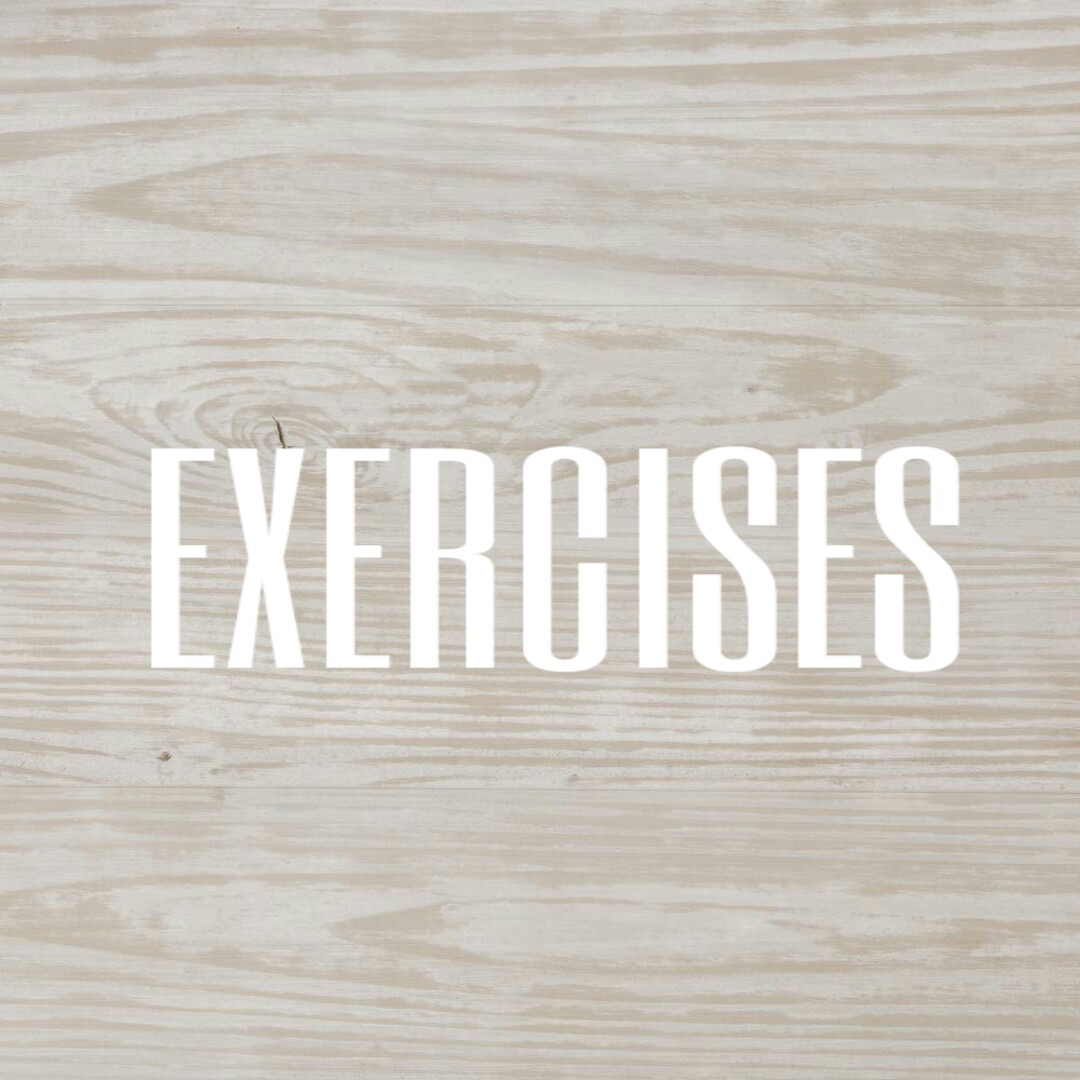


Comments
Post a Comment