INFORMATION DESIGN - PROJECT 2
INFORMATION DESIGN - PROJECT 2
INSTRUCTIONS
FINAL PROJECT - Animated Infographics
09.01.19 - 25.01.19 (Week 1 - Week 3)
Our final project is a group work consisting of myself, Rachel, Catherine, Izac and Wuna. With the theme of comparing and contrasting, we were tasked to create an animated infographic of our chosen subjects. After lots of researching, we decided to go with the topic "Online Shopping vs Traditional Shopping".
We were shown a couple of works done by previous students as a reference and were advised to think of these aspects to compare and contrast :
1. What
2. Why
3. When
4. Who
5. Where
6. How
28.01.19 (Week 4)
After that, we created a slide for all the aspects to compare and contrast and build our narrative structure. We decided to split the task among ourselves efficiently. We worked on the script and sketches first and for the voiceover, Izac and I were going to be the voiceovers for boy and girl.
Here is our script :
This is the link for our sketches and recording of our voiceover audio:
https://drive.google.com/drive/folders/1p4__yr-2QUPQL8e_mmP52VP8_sMlqn2I?usp=sharing
Afterwards, we did the sketches and voiceovers and compiled everything into a video so that we could see how our video would go. Here is the link for our animatics:
https://youtu.be/xEDRN0FFrw8
Mr Jeffrey said that he likes the animatics overall but it looks like a story so he wanted us to change a bit to look more like infographic video.
11.02.19 (Week 6) - 18.02.19 (Week 7)
After we had done our animatics, we moved on to work on the digital illustration where we drew characters, backgrounds, props and objects.
Here is the link to our digital illustrated props and objects :
https://drive.google.com/drive/folders/1zMwfENUY8D_lHqEY1BoLeXLROgnRGev4?usp=sharing
Here is the link to our digital illustrated characters :
https://drive.google.com/drive/folders/1yepUKrVj47R1TQEnsMUxrgiSoQ2xgHmK?usp=sharing
https://drive.google.com/drive/folders/1PCGUWwwVkRY-IT1mzt-24T83RK7DCCJx?usp=sharing
Next, we moved on to animate the characters and also add words and also compiled all of the files together in After Effects.
09.01.19 - 22.02.19 (Week 1 - Week 7)
Maydeline (0335392)
Information Design
Final Project - Animated Infographics
INSTRUCTIONS
FINAL PROJECT - Animated Infographics
09.01.19 - 25.01.19 (Week 1 - Week 3)
Our final project is a group work consisting of myself, Rachel, Catherine, Izac and Wuna. With the theme of comparing and contrasting, we were tasked to create an animated infographic of our chosen subjects. After lots of researching, we decided to go with the topic "Online Shopping vs Traditional Shopping".
We were shown a couple of works done by previous students as a reference and were advised to think of these aspects to compare and contrast :
1. What
2. Why
3. When
4. Who
5. Where
6. How
28.01.19 (Week 4)
After that, we created a slide for all the aspects to compare and contrast and build our narrative structure. We decided to split the task among ourselves efficiently. We worked on the script and sketches first and for the voiceover, Izac and I were going to be the voiceovers for boy and girl.
Here is our script :
This is the link for our sketches and recording of our voiceover audio:
https://drive.google.com/drive/folders/1p4__yr-2QUPQL8e_mmP52VP8_sMlqn2I?usp=sharing
Afterwards, we did the sketches and voiceovers and compiled everything into a video so that we could see how our video would go. Here is the link for our animatics:
https://youtu.be/xEDRN0FFrw8
Fig 1.1 Animatics
FEEDBACKMr Jeffrey said that he likes the animatics overall but it looks like a story so he wanted us to change a bit to look more like infographic video.
11.02.19 (Week 6) - 18.02.19 (Week 7)
After we had done our animatics, we moved on to work on the digital illustration where we drew characters, backgrounds, props and objects.
Here is the link to our digital illustrated props and objects :
https://drive.google.com/drive/folders/1zMwfENUY8D_lHqEY1BoLeXLROgnRGev4?usp=sharing
Here is the link to our digital illustrated characters :
https://drive.google.com/drive/folders/1yepUKrVj47R1TQEnsMUxrgiSoQ2xgHmK?usp=sharing
https://drive.google.com/drive/folders/1PCGUWwwVkRY-IT1mzt-24T83RK7DCCJx?usp=sharing
Next, we moved on to animate the characters and also add words and also compiled all of the files together in After Effects.
Fig 1.2 Animated characters
Fig 1.3 Animated characters
Fig 1.4 Animated characters (Chibi version)
 |
| Fig 1.6 Screenshot in AE |
We used Mr Horse which was very helpful in editing our video which was taught by Mr Kannan. We used it to add transition and also for the text. We also decided to put free stock background music and also sound effects.
Here is the final result :


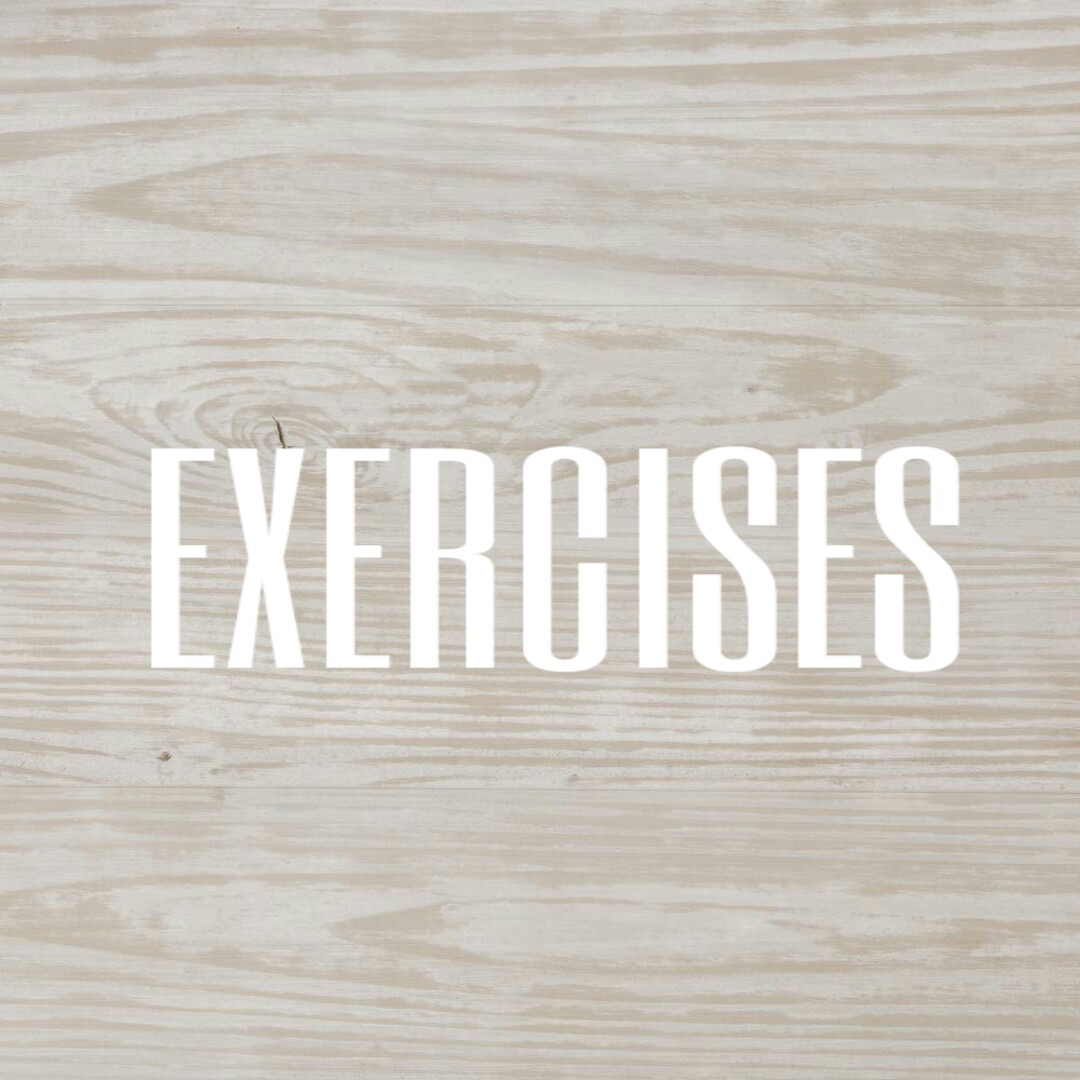


Comments
Post a Comment