ILLUSTRATION VISUAL AND NARRATIVE - FINAL PROJECT
ILLUSTRATION AND VISUAL NARRATIVE - FINAL PROJECT
12.11.18 - 07.12.18 (Week 12 - Week15)
Maydeline (0335392)
Illustration & Visual Narrative
Final Project - Interactive Comic / Tunnel Book
INSTRUCTIONS
THE PROCESS OF INTERACTIVE COMIC
12.11.18 (Week 12)
This project is about Front&Back and Back&Front. This project is about conveying a story with depth, perspective and interactive to use. We were able to show the story using either a tunnel book or a web comic.
I searched some short stories and decided to take from the link that Mr Hafiz shared : http://www.gutenberg.org/files/2781/2781-h/2781-h.htm
I found this story called "The Beginning of Armadillos" which I found very interesting as it was about how the armadillo was born/formed. I read the story and identified the beginning, rising action, climax, falling action and ending.
Here are some sketches that I've made where I drew the storyline, environment and background as well.
I did some research of the jungle for the environment and also for the colour swatches, I wanted to use the colours as how my style for the previous project was. In addition, I wanted to create my web comic like a children's book where the characters are very cartoonish.
19.11.18 (Week 13)
In this week, I did some sketches and focused on illustrating the parts in Adobe Illustrator.
26.11.18 (Week 14) - 03.12.18 (Week 15)
During this weeks, we focused more on animating our comic after illustrating it. Mr Hafiz recommended us to use Madefire to animate parallax so I decided to use that online software. At first we have set the pictures to jpeg and png. I transferred the characters and background to Photoshop to save it as jpeg/png.
After I got the whole panel into the Madefire I started animating by using effects and also adding parallax.
Here is the link of my final result web comic using Madefire.
Maydeline's Final Outcome Madefire
Here is the attachment of my final project sketchbook:
Final Project Sketchbook
12.11.18 - 07.12.18 (Week 12 - Week15)
Maydeline (0335392)
Illustration & Visual Narrative
Final Project - Interactive Comic / Tunnel Book
INSTRUCTIONS
THE PROCESS OF INTERACTIVE COMIC
12.11.18 (Week 12)
This project is about Front&Back and Back&Front. This project is about conveying a story with depth, perspective and interactive to use. We were able to show the story using either a tunnel book or a web comic.
I searched some short stories and decided to take from the link that Mr Hafiz shared : http://www.gutenberg.org/files/2781/2781-h/2781-h.htm
I found this story called "The Beginning of Armadillos" which I found very interesting as it was about how the armadillo was born/formed. I read the story and identified the beginning, rising action, climax, falling action and ending.
 |
| Fig 1.1 Screenshot of story |
 |
| Fig 1.2 Screenshot of story |
 |
| Fig 1.3 Story Analysis |
Here are some sketches that I've made where I drew the storyline, environment and background as well.
 |
| Fig 1.4 Sketches of characters (Hedgehog and Turtle) |
 |
| Fig 1.5 Sketches of Jaguar and Armadillos |
 |
| Fig 1.6 Sketches of storyline |
 |
| Fig 1.7 Sketches of storyline |
I did some research of the jungle for the environment and also for the colour swatches, I wanted to use the colours as how my style for the previous project was. In addition, I wanted to create my web comic like a children's book where the characters are very cartoonish.
 |
| Fig 1.8 Mood board |
 |
| Fig 1.9 Color Palettes |
19.11.18 (Week 13)
In this week, I did some sketches and focused on illustrating the parts in Adobe Illustrator.
 |
| Fig 1.10 Illustration of characters |
 |
| Fig 1.11 Illustration of trees, grass and sky in png |
 |
| Fig 1.12 Illustration of grass, river ing png |
 | ||
Fig 1.11 Screenshot of process
|
 |
| Fig 1.13 1st Panel |
 |
| Fig 1.14 2nd Panel |
 |
| Fig 1.15 3rd Panel |
 |
| Fig 1.16 4th Panel |
 |
| Fig 1.17 5th Panel |
 |
| Fig 1.18 6th Panel |
 |
| Fig 1.19 7th Panel |
 |
| Fig 1.20 8th Panel |
 |
| Fig 1.21 9th Panel |
 |
| Fig 1.22 10th Panel |
 |
| Fig 1.23 11th Panel |
 |
| Fig 1.24 12th Panel |
 |
| Fig 1.25 13th Panel |
Fig 1.26 PDF File
26.11.18 (Week 14) - 03.12.18 (Week 15)
During this weeks, we focused more on animating our comic after illustrating it. Mr Hafiz recommended us to use Madefire to animate parallax so I decided to use that online software. At first we have set the pictures to jpeg and png. I transferred the characters and background to Photoshop to save it as jpeg/png.
 |
| Fig 1.27 Screenshot of process |
 |
| Fig 1.28 Screenshot of process (png) |
 |
| Fig 1.29 Screenshot of process in Madeira |
 |
| Fig 1.30 Screenshot of Final result |
Maydeline's Final Outcome Madefire
Here is the attachment of my final project sketchbook:
Final Project Sketchbook


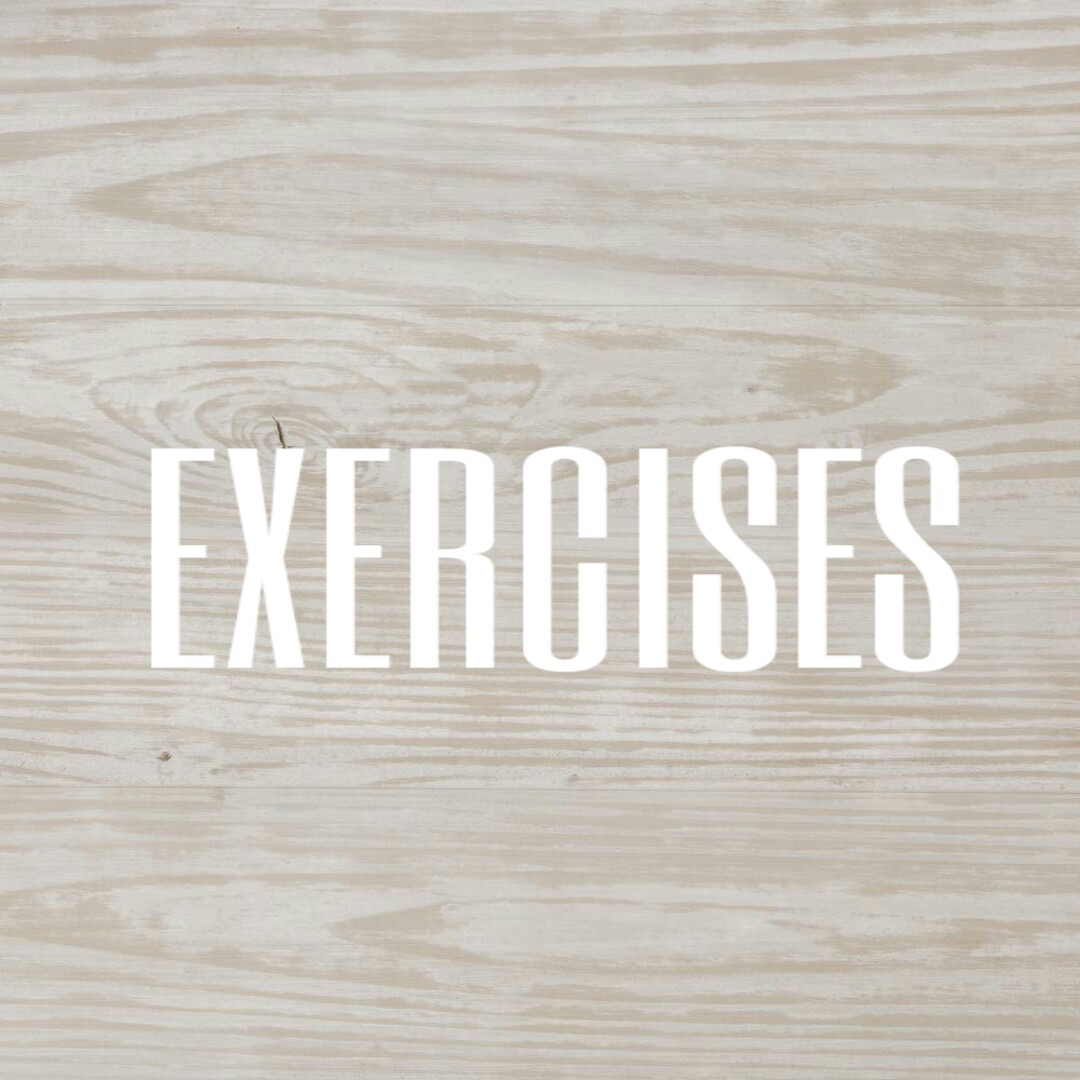


Comments
Post a Comment